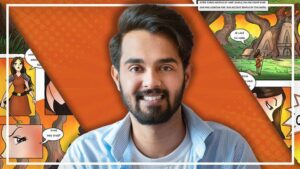Learn to Sort, Filter, Organize and Edit photos like a pro in this comprehensive guide to Adobe Lightroom
Adobe Lightroom is a powerful, intuitive program used for enhancing, organizing, and editing your photos. Users can render enhancements on everything from smartphone photos to raw DSLR images. This course explores many of the exciting features this program offers. Take a look at just a brief summary of the course content below. In addition to the tools, students will also work with a number of other
adjustment panels to adjust tone curves, HSL, noise reduction, lens
corrections, image transformations and artistic vignettes. We also
explore RAW file white balance adjustments and color calibration.
In this course, you will learn;
Create image catalogs, configure preferences and import images into Lightroom
Understand how to calibrate colour profiles and work with various colour spaces
Work with different file formats including RAW, TIFF, PSD, JPEG and DNG
Export images to Photoshop for Additional Editing
Customize the Lightroom interface using identity plates.
Configure and Apply text or graphical watermarks to images.
Proficiently navigate the Library, Develop, Map, Print, Slideshow and Web Modules
Use keywords, colour labels, star ratings, pick flags, and image attributes to filter, sort and organize images.
Work with quick collections, collection sets, smart collections, and smart previews to perform automated filtering functions.
Work with various views such as compare view, loupe view and grid view.
Create metadata presets to apply copyright, GPS and other important information to images.
Perform image adjustments using the histogram, white balance, tone curves, noise reduction, sharpening and many other core adjustment features